We’re excited to announce that the Molnify Database Management Interface is live at app.molnify.com!
This powerful new feature lets you connect apps built in Excel to SQL database effortlessly, giving you full control without needing to contact support for setting up or modifying database structures. Whether you’re familiar with SQL or new to Molnify, this update opens up a world of possibilities for managing your app data more efficiently.
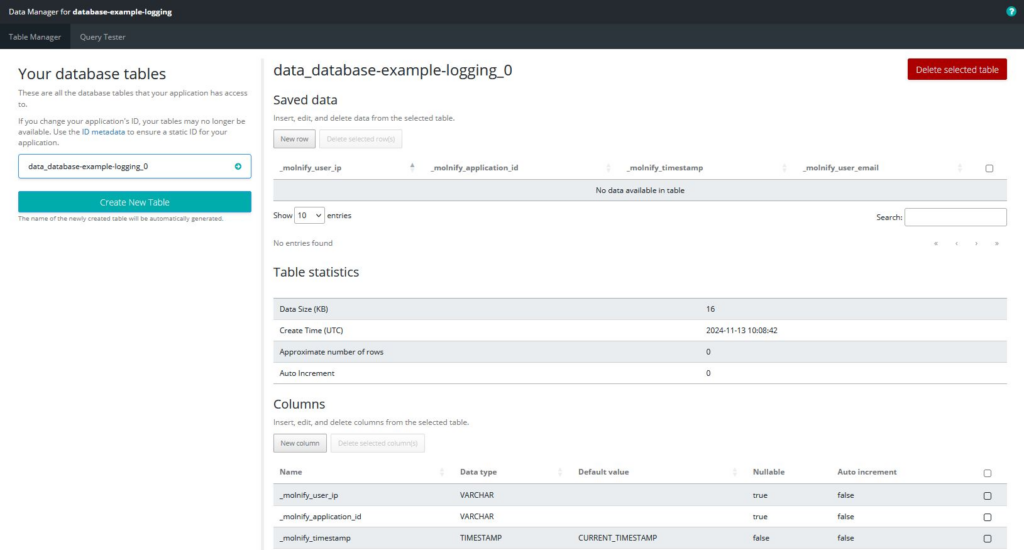
What’s New?
Molnify apps have always made it simple to handle data with tools like addRecord, insertRow, and autoFill. However, modifying the structure of your SQL database tables required support from our team. Now, with our new Database Management Interface, you can independently:
- View and Manage Tables: Easily access and oversee your app’s database tables.
- Edit Table Structures: Add, remove, or modify columns to customize your app’s data.
- Edit Data Directly: Edit your database data directly in your SQL tables.
- Test SQL Queries: Experiment with SQL queries directly in the interface to see results instantly.
How to Access
Getting started is simple! Access the Database Management Interface through:
- The sidebar menu in your app.
- The “My Applications” section on your Molnify dashboard.
Our user-friendly design ensures anyone familiar with using our website can feel confident navigating this feature.
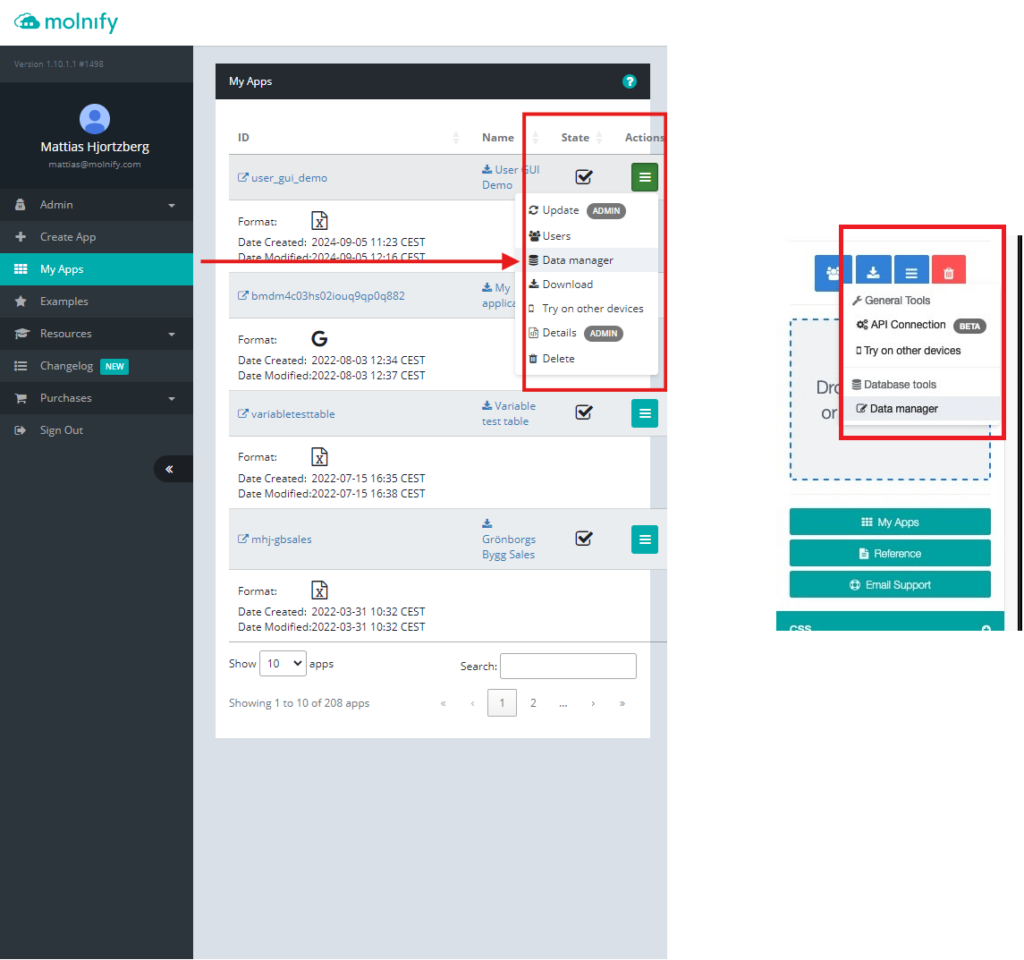
Key Benefits
The Database Management Interface is packed with features to enhance your app development experience:
- Save Time: Make database changes instantly without waiting for support.
- Work Smarter: Superusers and app uploaders can handle data independently, saving time.
- Expand Possibilities: Ideal for logging tools, order management systems, dashboards, and apps handling large datasets.
Why This Update Matters
The Database Management Interface gives you the tools to unlock your app’s full potential. Whether you’re building dynamic product lists, tracking performance metrics, or creating complex data-driven solutions, you now have everything you need at your fingertips.
Start Exploring with Our Updated Database Guide
To help you make the most of this new feature, we’ve updated our Database Guide, which includes:
- Step-by-step instructions for connecting your app built in Excel to SQL database.
- Examples of use cases like logging tools and dashboards.
- Tips for writing and integrating SQL-queries for your autoFill functions.
If you’re already using our database features, log in today to explore how the interface can streamline your workflow. If you’re new to these features, the guide is a great place to start.
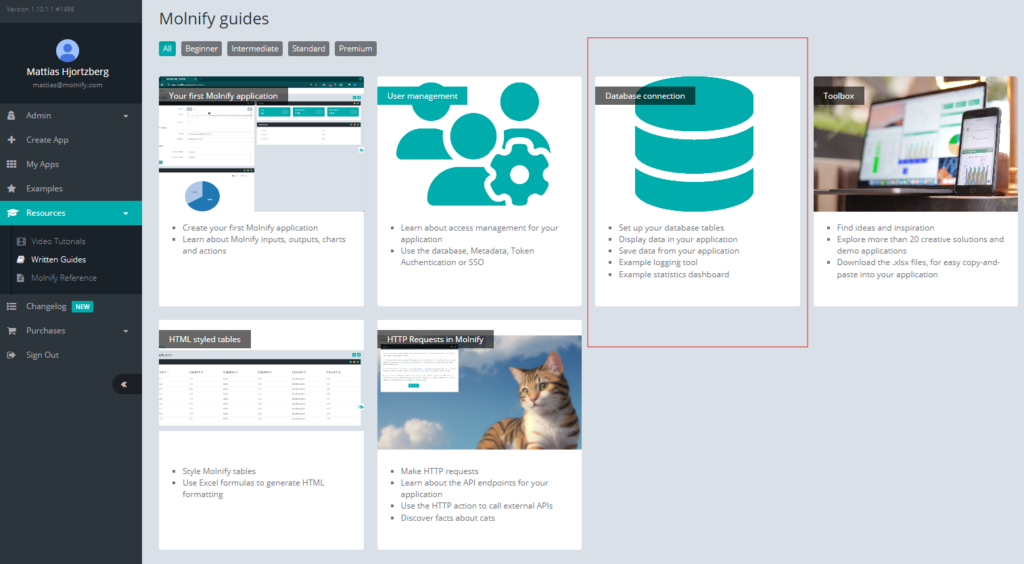
Ready to Dive In?
The Molnify Database Management Interface is live and ready to transform how you manage your app data. See how it can simplify your processes and enhance your app’s functionality by connecting apps built in Excel to SQL database.
As always, the Molnify team is here to support you every step of the way. If you have any questions or need assistance, don’t hesitate to reach out.
Thank you for being part of the Molnify community. Together, we’re redefining how apps connect to data!