Converting your Excel spreadsheet into a robust web application has never been easier.
With Molnify, you can quickly convert Excel spreadsheets or Google Sheets into powerful web applications without writing any code. This intuitive feature significantly enhances data management, collaboration, and accessibility, making it ideal for businesses of all sizes.
Molnify excels in the market with its unique combination of simplicity and powerful automation. By adopting a straightforward color-coding method, users configure Excel sheets in minutes. Simply color-code your cells in Microsoft Excel or Google Sheets to define your application’s functionality clearly and effectively: green for inputs, red for outputs, and blue for charts and tables. After configuring your Excel sheets, upload the file to Molnify, and it automatically converts your workbook into a fully functional web application. This effortless automation ensures Molnify is accessible even to users with minimal technical skills.
Simple Color-Coding System
Molnify leverages a user-friendly color-coding method to embed interactive elements directly into your Excel sheets or Google Sheets:
- Green for Inputs: Define elements users can interact with and modify.
- Red for Outputs: Clearly display results and insights generated by your spreadsheet calculations.
- Blue for Charts and Tables: Visualize numerical data effectively with various charts such as bar, line, pie, and waterfall charts directly within your Molnify web application.
This intuitive system significantly simplifies the app development process, removing the need for complex coding knowledge or tedious manual data entry.
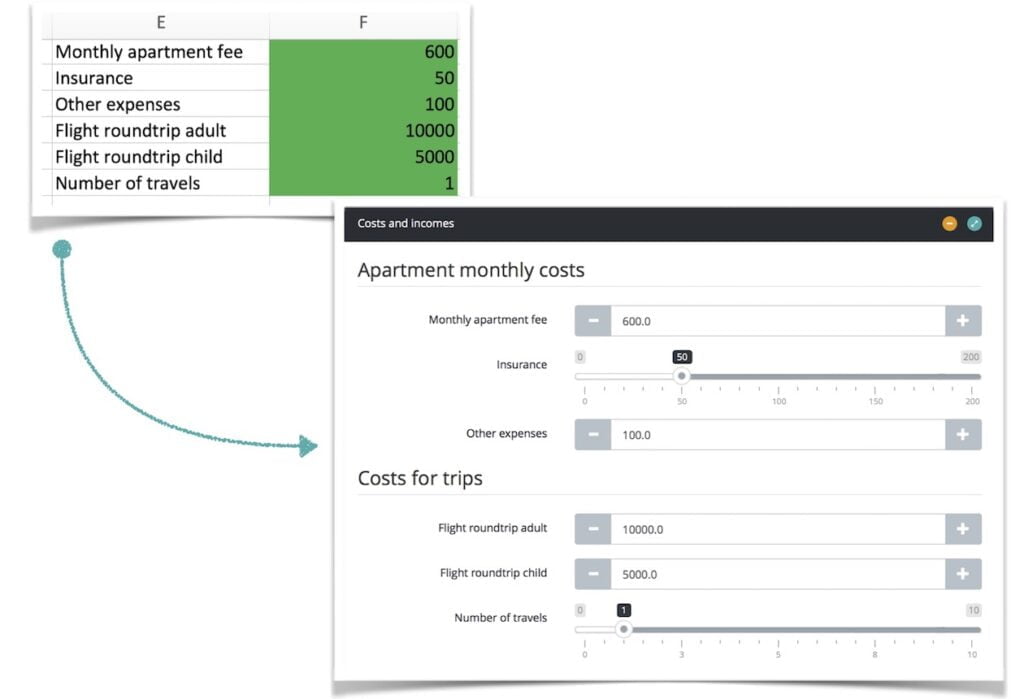
Green is used to configure inputs – parts of your app that you want users to interact with.
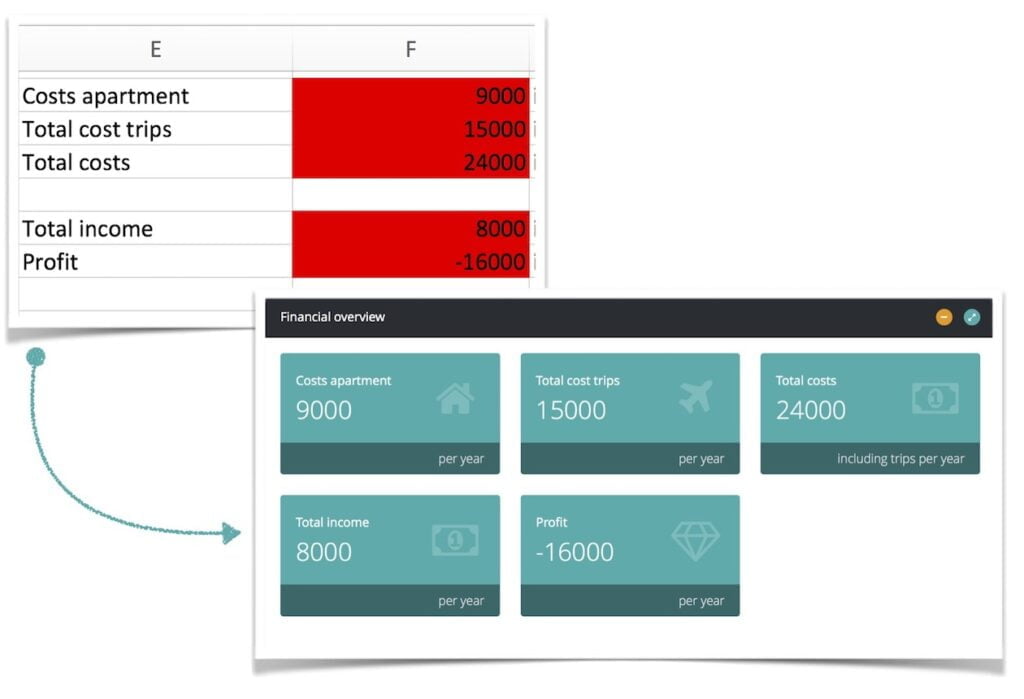
The color red is used to configure output boxes – parts of your app that can be informative i.e. results.
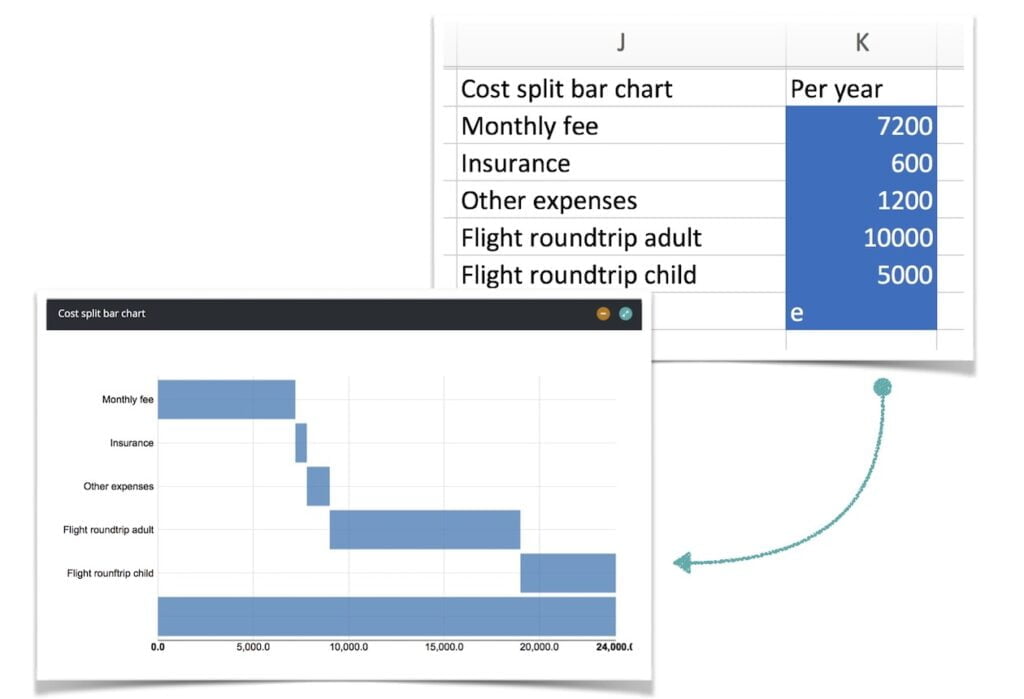
Blue is used to present numbers as charts in your Molnify app. In the example shown we have a waterfall chart but Molnify supports a range of charts such as line charts, pie charts and bar charts to name a few.
Streamlined Workflows Through Automation
Molnify reduces manual data entry errors and improves workflow efficiency through automation. Tasks that previously required extensive manual effort are digitized, streamlining your processes. Automation ensures consistent results, fewer errors, and increased operational efficiency, allowing your team to focus on strategic tasks and business growth.
This automation doesn’t just save time—it also enhances the reliability of outputs across various workbooks. For organizations that rely heavily on multiple Excel files, having a consistent automated system cuts down on training, errors, and repetitive adjustments.
Imagine eliminating hours of data entry and copy-pasting. By automating steps through your web app, you reduce operational costs and improve overall productivity.
Advanced Functionality and Flexibility
Supporting over 200 Microsoft Excel functions, Molnify retains complex calculation logic when converting Excel sheets to web apps. Users can seamlessly embed advanced calculations, ensuring functionality remains robust and fully intact. Additionally, users can effortlessly customize their apps’ appearance and user experience, incorporating brand-specific colors and personalized user interface elements. Molnify’s flexibility allows businesses to develop tailored solutions uniquely suited to their needs.
Your Excel spreadsheet may include pivot tables, advanced formulas, and financial models—Molnify preserves them all. Whether you’re building internal reporting tools, client-facing calculators, or full dashboards, you can convert Excel spreadsheets without compromising logic or functionality.
Use cases range from performance dashboards and HR planning templates to tax calculators, project trackers, and sales forecasting tools. Whether you’re in real estate, education, retail, or manufacturing, your Excel model can now evolve into a web app.
Step-by-Step Guide to Converting Excel Spreadsheets
Molnify simplifies app development into a few straightforward steps:
- Configure Your Excel Spreadsheet Start by using the color-coding system to clearly define your app’s functionality: green for user inputs, red for outputs, and blue for charts or tables. You can add interactive UI elements, such as dropdowns and sliders, enhancing user experience. This step is especially crucial if you plan to convert Excel spreadsheets for use across multiple departments or clients.
- Upload Your File Upload the configured Excel spreadsheet directly into Molnify. The platform automatically processes your workbook, converting it instantly into a dynamic web application. The embedding process is seamless—your original formulas and data structures are preserved.
- Share and Update Share your new web application easily via a secure URL. Any future updates to your Excel spreadsheet can be quickly integrated by re-uploading your workbook, instantly updating the app version available to all users.
You can even embed the web page version of your app directly on your company’s intranet, client portal, or internal tools dashboard for simplified access.
Customized Advanced Solutions
Molnify integrates seamlessly with multiple external platforms and services, including Google Sheets, external APIs, and SQL databases. These integrations enable comprehensive automation and complex workflow management across various platforms. Generate PDF reports automatically, send automated email notifications, and integrate direct communication through Slack and Microsoft Teams from within your web application.
By connecting to external systems, your business can effectively manage diverse data sources, achieve comprehensive data management, and develop robust automated solutions. Teams that rely on regular data entry from different departments will find this particularly valuable. Centralizing data from multiple Excel spreadsheets into a single, automated app can transform the way your company handles reporting, forecasting, and strategic planning.
This integration empowers your Excel-based solution to evolve beyond its original purpose—turning it into a true digital product with value across the entire organization.
Getting Started with No-Code App Development
Molnify dramatically reduces the barriers to entry in app development, offering an accessible no-code solution for turning Excel sheets into powerful web apps. Whether you’re an experienced developer seeking efficiency or a beginner exploring app development, Molnify provides extensive resources, including detailed guides, video tutorials, and personalized support, ensuring you fully harness your application’s capabilities.
The transition from spreadsheet to app isn’t just a technical shift—it’s a mindset change. Teams that embrace app development over static Excel spreadsheets gain agility, collaboration, and control. You can manage user access, log interactions, and automate processes previously trapped in local Excel files.
Frequently Asked Questions (FAQ)
What types of Excel spreadsheets can be converted into web apps? Nearly any Excel file can be converted. Whether you manage budgets, forecasts, inventory, project timelines, or HR forms—Molnify supports a wide variety of spreadsheet use cases and structures.
Do I need to learn programming to use Molnify? Not at all. Molnify is a no-code platform built for users who are comfortable with Excel but not with writing code. Everything is handled through intuitive steps.
Can I update my app later without starting from scratch? Yes. Just update your Excel spreadsheet, re-upload it to Molnify, and your changes will be reflected instantly in your app. It’s simple, fast, and efficient.
Do you want to learn more about Molnify’s functionalities? Read more about our product here.
Convert Your Excel Spreadsheets Today
Transform your Excel spreadsheets into accessible, secure web applications with Molnify effortlessly. Benefit from real-time collaboration, powerful automation, streamlined workflows, and advanced customization without needing any coding knowledge. Whether it’s for client portals, financial modeling, internal dashboards, or operations tools, Molnify lets you convert Excel spreadsheets into apps that are smarter, safer, and more scalable.
Experience Molnify with a 14-day risk-free trial or schedule a personalized demo to explore all the extensive features and benefits. Learn more about how Molnify can revolutionize your data management and app development approach by contacting us today.