Product
Create web applications from Excel or spreadsheets
Our solutions – tailored for you
At Molnify, we are experts on creating Web application from Excel files and spreadsheets. We understand that every business has unique needs. Our focus is on helping you succeed with your specific challenges and goals. We are committed to helping you create tailored solutions that effectively assist you in achieving your specific objectives and improving your processes.
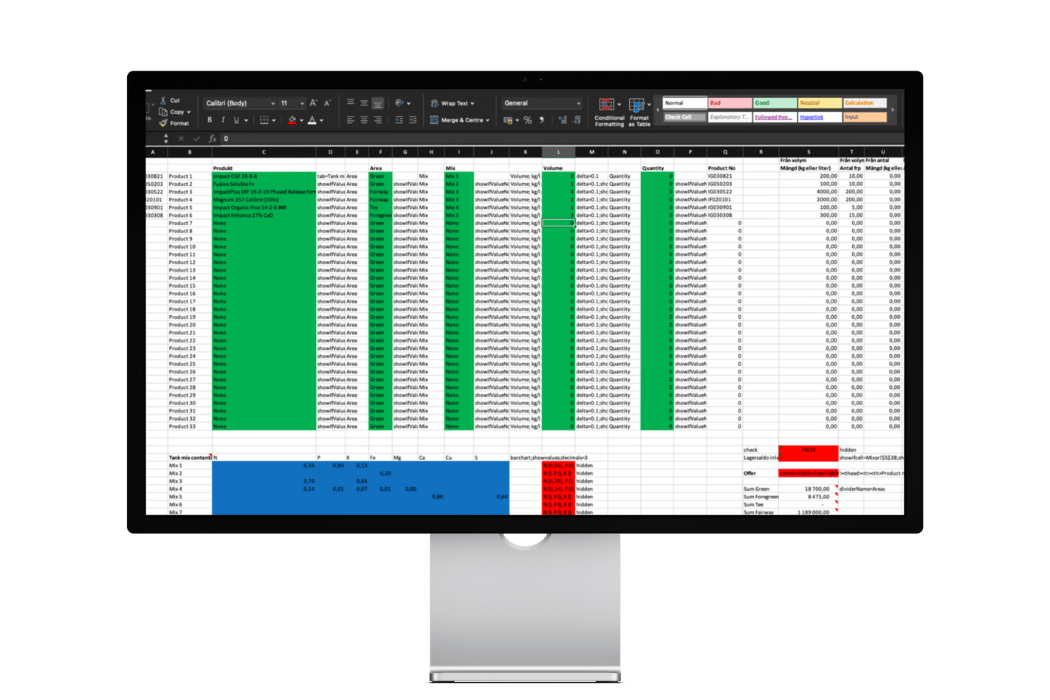
Convert outdated and clunky Excel files
Create robust and interactive web applications without any programming knowledge. Solve complex problems and simplify administrative processes in record time.
Into elegant and efficient web app solutions
When an Excel file becomes a web application through Molnify, it not only becomes easier to share but also more secure and professional. Molnify enables the creation of customized solutions tailored to your company’s needs, elevating your Excel models to a new level of user-friendliness and security.

Getting started is easy
Build your web application without any programming skills, directly in Excel or Google Sheets.
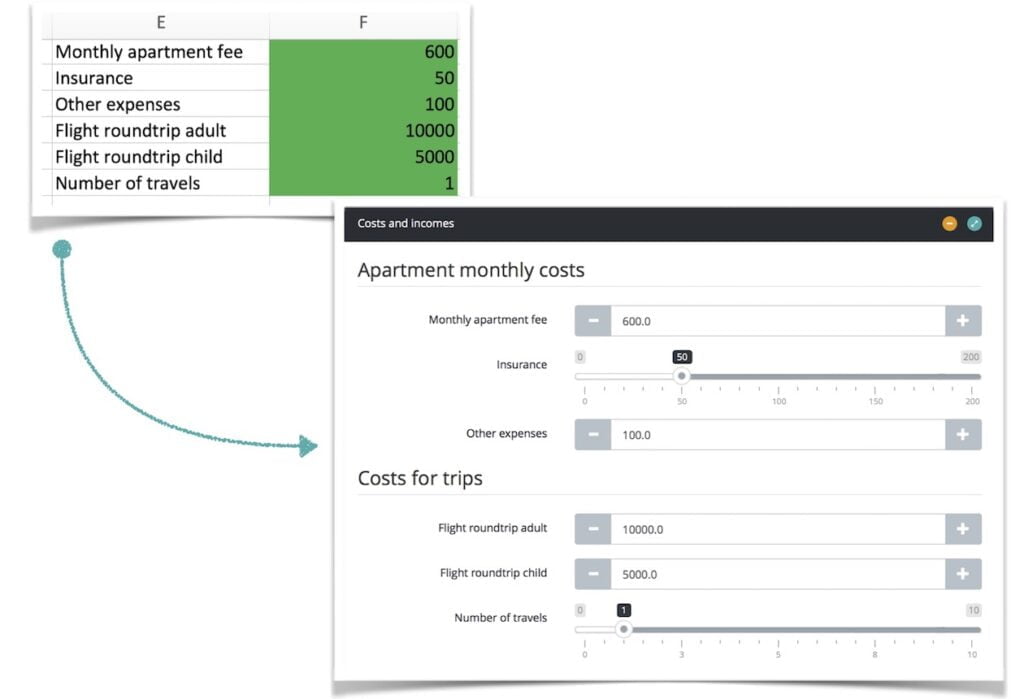
Inputs
Inputs are the parts of your app that you want the user to be able to interact with. It can be text fields, sliders, menus, buttons and much more.
Color the Cells Green
Color your input cells green to make them inputs in your Molnify app.
Adapt
You can easily specify special properties for each input to customize its appearance and behavior. Sliders, dropdown lists or text fields are easily added.
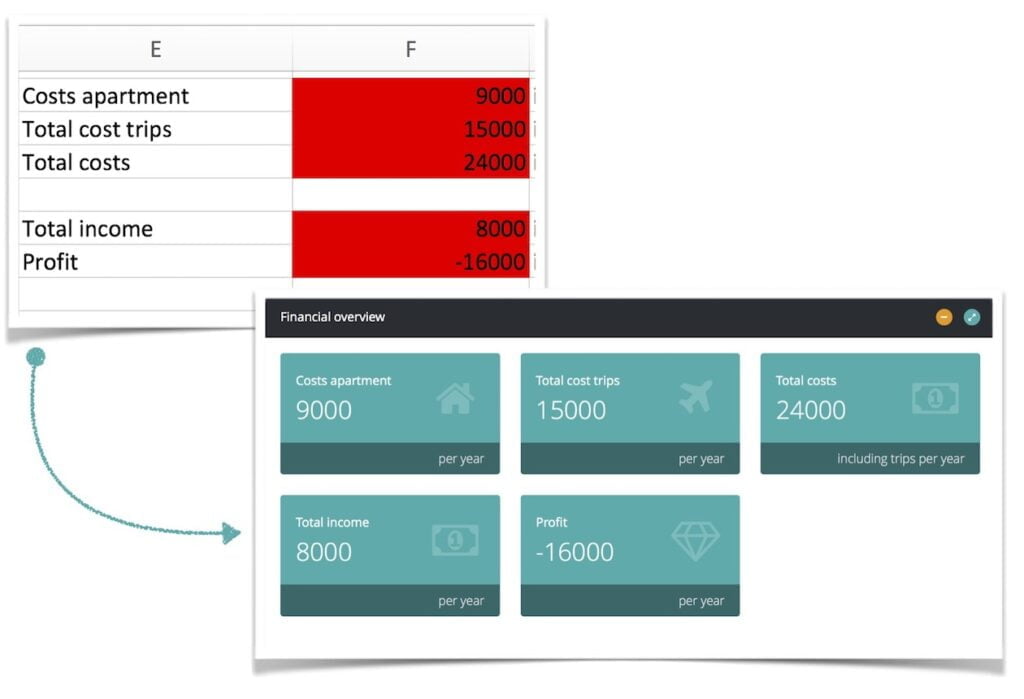
Output boxes
Output boxes are great for displaying results. They can contain logic and functions, such as =C4*C5, =VLOOKUP(…), =SUM(…) and many more. In this way, you can build apps using the same way of working as you are used to in Excel and Google Sheets.
Color the Cells Red
Color your output cells red to display them as informative output boxes in your Molnify app.
Adapt
Comments in the output cells will appear as descriptions below the output boxes. You can further customize this by, for example, adding a descriptive icon.
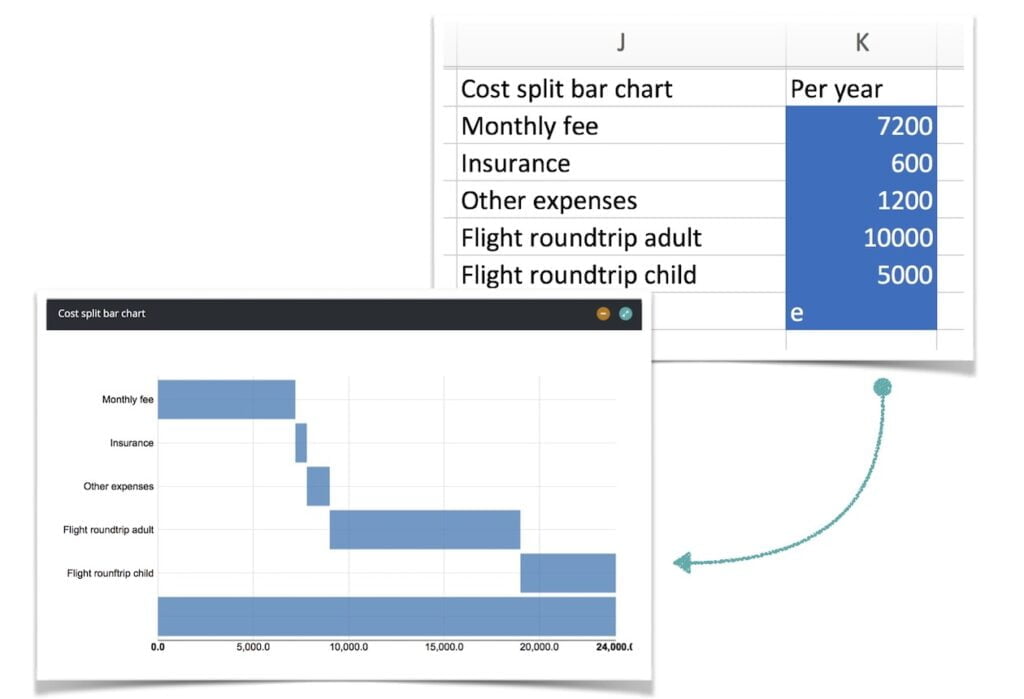
Charts
Add a charts and tables to present your data.
Color the Cells Blue
Color a group of cells blue to present them as a chart or a table.
Available Charts
Molnify supports a wide range of charts, including tables, bar charts, line charts, pie charts, and waterfall charts.
Create and customize your web application
Discover Molnify’s comprehensive tools for creating and customizing web applications. From the simplicity of Excel and Google Sheets to advanced features and integrations with external services like APIs, Teams, and Slack. With a focus on user-friendliness and security, Molnify offers a wide range of customization options, allowing you to go beyond Excel functions and also utilize HTML, CSS, SQL, and JavaScript.
Explore Molnify's functionality
More than 200 functions
Molnify supports more than 200 Excel and Google Sheets functions. These include SUM, COUNTIF, IF/ELSE, SUMPRODUCT, VLOOKUP, and many, many more.
App logic in Excel
Your application's logic is contained entirely in your Excel/Sheets file. There are no other dependencies.
Inputs
Inputs allow your user to interact with your application. Among Molnify's standard inputs are text fields, buttons, sliders, dropdown menus, and date/time pickers.
Outputs
Outputs are used to display results in various ways, from simple values to complex charts. You can also customize the content and style with an HTML panel.
Data storage
Flexible data storage with the ability to read and write to different types of data storage options such as Google Sheets, SQL databases and APIs.
Import & export of data
Let your application import and export data. Generate PDFs and Excel files based on templates designed by you or construct processes for automatic import and export of data.
Integrations
Integrate your Molnify app with a list of services such as email, SMS, Slack, Teams. Integrate with literally any API that supports HTTP POST/GET.
Security
All data is encrypted, and you can easily restrict access to your apps to selected users. Molnify supports login with email/password, Google account, and Microsoft account, Token Authentication, as well as various types of SSO (Single Sign-On).
Adaptation
Paste CSS code directly into the Excel file to customize your app just the way you want. Add your logo and colors. Write your JavaScript code directly in the Excel file or let us host your code separately.
Want to know more in detail about the features you can use in Molnify apps? Head on over to our reference guide where we list all the features.
Get in touch today!
Are you ready to turn your Excel files into tailor-made web apps? Contact us at Molnify today to create custom solutions that grow with your business!